

| End-User Guide > Application Processing > Origination > Loan Covenants |
While processing an application, loan covenants can be added to define the condition(s) that an applicant must uphold during the term of a loan. For example, maintaining a specific amount of financial liquidity throughout the course of loan servicing.
Depending on configurations made by the system administrator, loan covenants can be manually added to an application from the Loan Covenants panel, or automatically added through a rule executed by an event/action pair.
 |
To learn more about adding loan covenants through rules, please see the Add a Loan Covenant Rule Vocabulary Template example in this guide. |
The Loan Covenants panel is a system-defined panel that displays a list of the loan covenants on an application, and provides the ability to add and manage loan covenants during the application process.
 |
Depending on the configuration of the sub-product's workflow model, the Application screen including the Loan Covenants panel may be assigned to the Workflow and/or Screens section of the Application Navigator. |
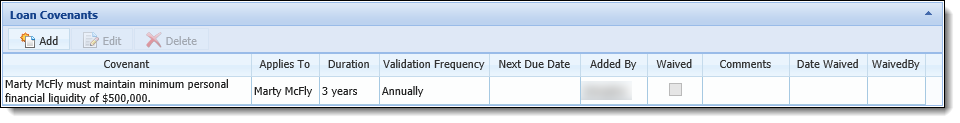
This panel includes a grid with the following columns of information for each loan covenant:
| Column | Description | ||||
| Covenant |
Displays the description of the loan covenant, which explains the condition to be upheld during the term of the loan.
|
||||
| Applies To | Displays the full name of the applicant to whom the covenant applies. | ||||
| Duration | Displays the time-frame the covenant is applicable for after the loan is originated. | ||||
| Validation Frequency |
Displays the frequency in which the loan covenant is to be validated. |
||||
| Next Due Date | Displays the next date the loan covenant is to be validated. | ||||
| Added By | Displays the username of the user who added the loan covenant. | ||||
| Waived |
An editable field that allows users to waive a loan covenant for an applicant. This field displays a
|
||||
| Comments |
An editable field that allows users to enter comments for the loan covenant.
|
||||
| Date Waived | A read-only field, which displays the date that a loan covenant was waived. This field appears blank if a loan covenant is not waived, and automatically populates with the applicable date when the Waived check box is selected. | ||||
| Waived By | A read-only field, which displays the name of the user who waived the loan covenant. This field appears blank if a loan covenant is not waived, and automatically populates with the applicable username when the Waived check box is selected. |
The toolbar in the top of the Loan Covenants panel allows users to perform the following functions:
 |
If a user is not granted permission to add, change, and/or delete loan covenants, the corresponding buttons are disabled in the Loan Covenants panel.
|
| Button | Description |
 |
Allows a user to add loan covenant to the current application. |
 |
Allows a user to edit an existing loan covenant assigned to an applicant on the current application. |
 |
Allows a user to remove a loan covenant that was manually added to the current application. |
Upon clicking  or
or  in the Loan Covenants panel, a window appears to capture the details for the covenant.
in the Loan Covenants panel, a window appears to capture the details for the covenant.
When adding or editing a loan covenant, the following window appears to define the details for the covenant:
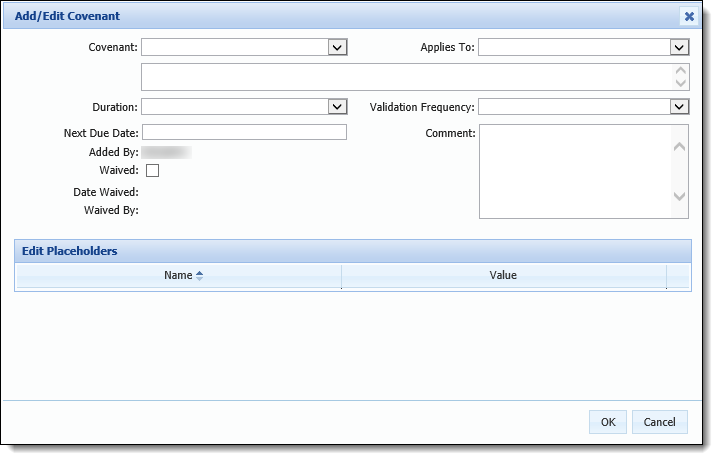
This window allows users to complete the following information for the loan covenant being added or modified:
| Field | Description | ||||||
| Covenant |
Select the loan covenant to be added to the application. This drop-down includes a list of the loan covenants configured by the system administrator in System Management.
|
||||||
| Description Text Box |
Displays a description of the loan covenant selected from the Covenant drop-down list. This text box appears blank until a covenant is selected. Once a covenant is selected, this box automatically populates with the description configured for the covenant by the system administrator, including any placeholders added to the description text.
If the system administrator configures the covenant to have a user-defined description, the text within this field can be edited. If the covenant does not support a user-defined description, text can not be added or modified within the text box.
|
||||||
| Applies To |
Select a name from the drop-down list to identify the applicant to whom the loan covenant applies. This drop-down includes a list of the applicants assigned to the application.
|
||||||
| Duration | Select a value from the drop-down list to identify the time-frame that the covenant is to be applicable for after the loan is originated. This list includes all values configured for the COVENANT_DURATION lookup in System Management > Origination > Field Configurations. | ||||||
| Validation Frequency | Select a value from the drop-down list to identify the frequency in which the loan covenant is to be validated. This list includes all values configured for the VALIDATION_FREQUENCY lookup in System Management > Origination > Field Configurations. | ||||||
| Next Due Date | Enter a date, or select a date from the calendar, to identify the next date that the loan covenant is to be validated. | ||||||
| Added By | A read-only field, which displays the username of the user who added the loan covenant. | ||||||
| Waived |
Select the check box to waive the loan covenant for the applicant.
|
||||||
| Date Waived | A read-only field, which displays the date that a loan covenant was waived. This field appears blank if a loan covenant is not waived, and automatically populates with the applicable date when the Waived check box is selected. | ||||||
| Waived By | A read-only field, which displays the name of the user who waived the loan covenant. This field appears blank if a loan covenant is not waived, and automatically populates with the applicable username when the Waived check box is selected. | ||||||
| Comment |
Enter text that identifies additional information about the loan covenant.
|
The Edit Placeholders section initially appears blank, but automatically populates with the placeholders assigned to the covenant description, once a value is selected for the Covenant field.
 |
If the selected covenant supports a user-defined description, this grid remains blank in the Details window. |
The grid in this section includes a row for each placeholder added to the loan covenant description by the system administrator, and displays the following information:
| Column | Description | ||
| Name |
A read-only column that displays the label defined for each placeholder assigned to the loan covenant description. If a Placeholder Label is not defined for the placeholder, this column displays a blank value.
|
||
| Value |
An editable column that allows users to define the value for each placeholder. Similar to the text box in the top of the window, if a placeholder is mapped to an Applicant level field, this column automatically updates to reflect the applicant value from the application, once an applicant is selected from the Applies To drop-down list. If a value has not been selected for the Applies To field, a value for the placeholder is not yet available in the application, or the placeholder is not directly mapped, a blank value appears in this column.
|
To manually add a loan covenant:
 in the Loan Covenants panel. A window appears to add details for the loan covenant.
in the Loan Covenants panel. A window appears to add details for the loan covenant.
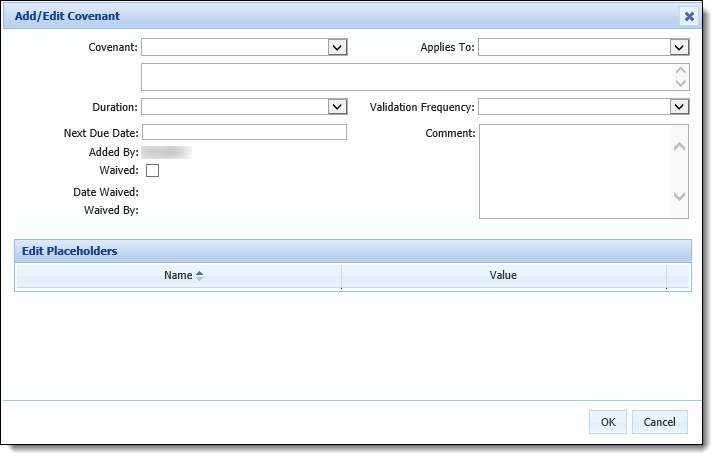
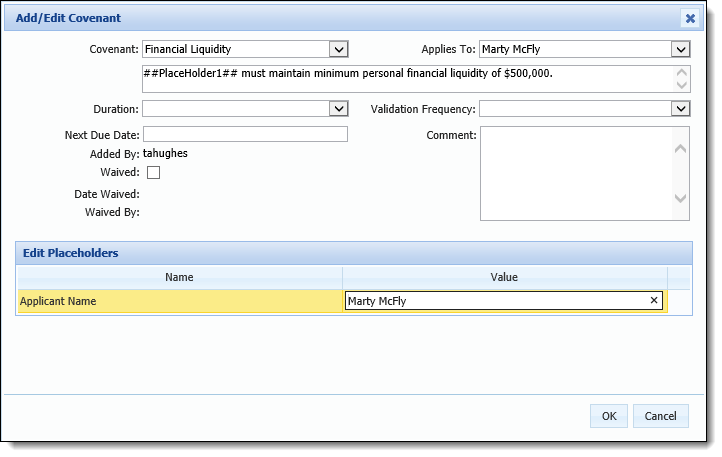
To modify an existing loan covenant:
 .
.Loan Covenants can be waived by selecting the Waive check box in the panel grid, or within the Edit loan covenant window.
To waive a loan covenant within the panel grid:
 within the top of the screen to retain the changes.
within the top of the screen to retain the changes.To waive a loan covenant from the Edit window:
 .
.Once the Waive check box is selected in the grid, or Edit window, the Date Waived and Waived By columns automatically populate with the current date, and username of the user who waived the covenant.
To delete a loan covenant:
 .
.